Page 49 – Embers
I mentioned on Page 38 that my Surface Pro 4 died. Ever since then, I’ve been keeping my eye out on a replacement. My first pick was the HP ZBook x2, which is very similar to Wacom’s MobileStudio Pro. My second pick was the Samsung Notebook 9 Pen (not the Pro). I was wanting something that used a Wacom EMR pen (for precision and no need to recharge [and no more N-Trig *shudder*]). The ZBook Studio also looked interesting, but it uses a Wacom AES (Active) stylus. I then continued to wait. It wasn’t until earlier this week that I happened to be browsing HP’s store that I saw they were having a sale. I couldn’t pass it up. Originally, this machine could cost $2,500+. I ended up paying less than $1,200. (What was interesting, the 15% discount I used ended up adding it to the $4,436 list price, thus giving me a -$665 toward the current sale price of $1,771.) I placed my order on the 2nd and it arrived yesterday. :D
After going through all the needed updates and adding Clip Studio Paint, I started to test out the pen. My heart sank when I noticed that touch was still active when the pen was in range of the screen. That means if the side of my drawing hand happens to hit a different brush or layer, it would change in mid drawing. My Surface Pro didn’t have this issue and neither does my Cintiq. Even toggling on the “no touch when pen is in use” within the Windows Ink options didn’t help. This issue happened in every drawing program I used. The only way around it so far is switching from Wintab to Tablet PC in my Clip Studio preferences. Now the pen and touch behave as they should. I don’t know if there’s a similar “fix” for Krita, Photoshop, or MediaBang, but I don’t use those programs too often.
As always, for $1 a month on Patreon, you can see a high res of today’s page, previous pages, and even all of Chapter 6. Once I reach the $250 goal, I’ll be adding high res versions of previous chapters to the site.