Page 56 – It’s Done
I was at Pax South last week; so many people! And I heard that this one is smaller than the other Pax cons. I can’t even imagine a bigger con, well, maybe San Diego Comic Con. I think the longest I waited in line was two hours for a ten minute demo. But that was just to get a t-shirt. I was all about the free goodies. I also took part in PvP for some demos, which is something I normally avoid in games. I’m all about PvE. PvP makes my social anxiety flair-up and it’s not an enjoyable experience for me. Even these PvP demos made my anxiety spike, but it wasn’t too bad. *shrug* I did have fun, though! The Nintendo Switch was there, but the line was a three hour wait for the most part. I kept saying that the Expo hall reminded me of Disney World. All that time waiting in lines for rides/games.
Microsoft did have a large area set up with tables filled will Surface Pro 4s, Surface Books, and two Surface Studios. They were promoting gaming on the devices, but when I got to the front of the line, I asked about drawing on the Surface Studio. They were more than happy to let me try it out. The screen on this thing is beautiful! I did ask if they had Clip Studio Paint installed, and the guy thought I meant MS Paint. >_> The only paint program he did pull up for me was Sketchable, and most of its features were locked. He told me that it was the full version and didn’t know why certain features were locked. Later, when another guy set up the Dial for me to test, I ended up setting it aside since it was basically unusable with the locked features (in Sketchable). I ended up using the keyboard for my shortcuts instead. I REALLY wish that Clip Studio Paint was installed, then I could properly test out the Surface Studio. It was a frustrating experience. The art I ended up with… blah. I wasn’t happy with it. I do have a Surface Pro 4 that I use for writing and occasional sketches, but it’s the pen that I have my biggest gripe with. It could be that I’m more familiar with Wacom and how the stylus glides without much effort and pressure. (Even with my other tablets–Intuos and Bamboo–I covered the surface with Mylar to give it a glass-like touch.) With the Surface Pen, the tip has an “eraser on glass” feel. I do have the other nibs, but you still have to apply a good amount of pressure to make a mark. And there’s a “spring” to the nib. You just can’t add the lightest of touches to make a mark. You have to press down. Wacom is said to be releasing a Dual Protocol Pen that will work on the new Surfaces (if I’m reading it right), and I have been waiting almost a year for this. I hope it addresses my main issues with the current pen. The N-Trig digitizer has other issues, mainly the “bumpiness” when drawing slow. It’s true that using the pen stabilization in certain programs does help, it’s just something I find annoying when wanting to work on quick sketches, something where stabilization tends to slow down the pen’s responsiveness.
So did I like the Surface Studio? Yes, I did. I do have another concern about it. When the computer part of the Studio is obsolete, it can’t be upgraded, and the screen can’t be used on another machine. Now if you could get the monitor as a separate device, then I could see it as a real threat to Wacom’s Cintiq. But with the finicky pen (and this is probably just personal preference), I don’t see it overtaking the Cintiq yet. However, there is the Dell Canvas. It’s more like a Cintiq than the Surface Studio. My gut is telling me that the Dell Canvas is the better deal in this scenario. I can’t seem to find out if the Dell Canvas uses N-Trig or not. I’m thinking it does. Correct me if I’m wrong.
I know I don’t need any of these devices, but it’s still interesting to see how the digital art landscape is changing.
Oh, while I was at Pax South I took my Nintendo 3DS with me to do a little advertising. So if you happened to capture my Mii and decided to check out my comic, “Hello and thank you for stopping by!”