Page 63 – GEO Plastics
I tried to work on two pages at once this time. Things were going great until a severe storm rolled through and I lost power. At least I had a backup of my work and was able to switch over to the Surface Pro 4. I did manage to get the new Wacom Bamboo Ink stylus a week before its official release and put it to the test. The stylus is MUCH more responsive than the current Surface Pen. It actually feels more like the Wacom tech I’m used to. (Though the diagonal jitter that most Surface Pro users are familiar with is still there. Stroke stabilizers and speed do eliminate this, though.) My only gripe is the side button; it’s flush with the barrel of the pen. I use my side button as an eraser, something I started doing when my Intuos 2 stopped working and I switched to a Bamboo tablet. (Styli for Bamboo tablets don’t have erasers on the pen’s end.) I eventually got into the habit of using the side button instead. Though with the Bamboo Ink’s button, I tend to lose track of it while drawing, which I have to stop and look for it. I have thought about a way to maybe fix this. Over at Amazon, I found a product that might help. I’ll see how well it works.
Anyway, the Bamboo Ink stylus, I highly recommend it if you’re a Surface Pro (3+) user. I know there’s a new Surface Pen about to be released, but I read that the amount of pressure needed to create any mark is a little higher than the Bamboo Ink. I don’t think I’m willing to sacrifice responsiveness for tilt sensitivity. Tilt is something I can live without.
Also, a new page will be posted next Thursday!